How To Make Money From YouTube
Here are 10 steps you can take to start earning money from YouTube.
1. Create 1 Gmail account, and verify that Gmail account with phone number.
2. Go to Google Chrome and access YouTube,
(Mobile users will turn on desktop mode after coming to YouTube)
Then in the top right corner you will see a small image of your Gmail. As soon as you click on that image you will see some text, where it is written Create YouTube channel or Create your channel then click on the name of your channel.
Select and click Create Channel.
Now your channel is created on YouTube.
3. Now you need to customize the channel.
To customize you have to click on your image again.
After you click on the image, the text will appear in front of you again in the top right corner.
Then you will see the text below.
Customizable Channels
( Before that you have to create logo and channel banner for your channel ) then go to customize option and give your channel details in about box then put your logo and your banner in place then update everything.
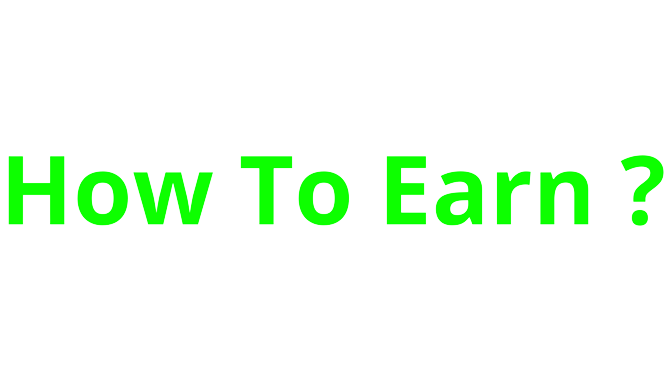
0 Comments
Post a Comment